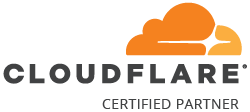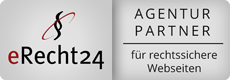Between Veeam and Co. - Proxmox Backup
As an IT service provider, I am confronted with various software solutions on a daily basis. My colleagues in enterprise environments often use Veeam and similar software. Although this software is perfectly designed for its purpose, I have always been a big fan of open source software. I recently came across the Proxmox Backup Server. Similar to how other solutions have a focus point, e.g. Veeam and VMWare in the use case, Proxmox Backup Server also has its optimized area. As expected, Proxmox Backup Server is optimized for the Proxmox VE. A complete open source hypervisor. The host backups or actually it should be called file level backup. The Proxmox Backup Server is a Debian Linux-based solution that can be installed as a virtual appliance (also under Proxmox VE) or as a hardware appliance. The PBS uses a proprietary chunking process to enable efficient deduplication and compression of data. It provides a web-based user interface that is easy to use and an intuitive method for creating and managing backup jobs. The PBS does not in itself support normal full and incremental backups as they are traditionally known. It rather uses a process called chunking. Chunking The Proxmox Backup Server uses the chunking process to break up large files into small, efficient pieces, similar to a jigsaw puzzle. These pieces are then deduplicated and compressed to optimize the backup process. The PBS creates a guide to reassemble these puzzle pieces later. Chunking is a process that divides large files into small, equally sized pieces (chunks), which can then be deduplicated and compressed. The Proxmox Backup Server uses a variable chunk size that is automatically adjusted to the size of the data in order to achieve optimal deduplication. This means that the PBS only saves the changes between the chunks, thus reducing the amount of data and shortening the backup time. When restoring data, the chunks are reassembled to restore the original file. Because each chunk is assigned a unique hash value, the PBS can also ensure that data integrity is maintained during the backup and restore process. In addition to this chunking process, the Proxmox Backup Server also provides support for encryption and compression of backup data to maximize the security and efficiency of the backup process. For block-based backups, the Proxmox Backup Server uses a fixed chunk size of 4 MiB. This type of backup is typically used for virtual machines and is based on the block level, which means that changes to the entire virtual disk are detected and backed up. For file-based backups, however, the Proxmox Backup Server uses a variable chunk size of 64 KiB to 4 MiB to achieve optimal deduplication of data. File-based backups are based on the file level and allow the backup of specific files or directories instead of the entire hard disk. File-based backups I currently have the backups in use with two methods, firstly I was amazed that these backups work incredibly well in Docker environments. As well as in cases where I want to backup the contents of a VM, e.g. our Mailcow at Netcup. The host backups from the PBS run via the cli tool proxmox-backup-client which is available from Proxmox. I create a bash script which is accessed via a cronjob. In reality this would look like this. Backup.sh First of all, this article is in no way sponsored. Becker Software is not affiliated with Proxmox.

Using WHMCS in Germany: Challenges and Solutions
WHMCS is a widely used software for managing web hosting and other online services. Although it is used worldwide, there are some challenges in Germany that make it difficult to use WHMCS with the standard tools. In this article, we will discuss these challenges and present solutions that enable German users to use WHMCS effectively. Challenge 1: Insufficient PDF invoice template The default WHMCS PDF invoice template does not contain all necessary information such as tax number and bank details. This can lead to legal issues as certain information on invoices is required by law in Germany. Solution: There are two main solutions to this problem. The first is the WHMCS PDF invoice template from Plambee, which is available for €24.95 and extends the PDF invoice template with all the necessary information. The second solution is the lexoffice module from Becker Software, which completely replaces the WHMCS accounting system with the market-proven lexoffice software. This module is more expensive at €8.50 per month, but offers a more comprehensive solution. Challenge 2: Insufficient export options for the tax consultant WHMCS does not offer sufficient export options for the tax consultant in DATEV format. This can make communication and collaboration with the tax consultant more difficult and lead to errors in accounting. Solution 1: The use of connected accounting systems such as lexoffice or sevDesk can provide a remedy. We offer suitable WHMCS modules for both software solutions. Solution 2: The Tecsee WHMCS 2 DATEV plugin offers a solution to this problem. However, with a price of €1,188.81 (as of 05.07.2024), this solution is aimed more at medium-sized and large companies. Challenge 3: No support for the standard SKR03/SKR04 account frameworks from DATEV WHMCS is not an accounting program, but it does offer transactions and posting options. Solution: There are two ways to solve this problem. The first is to export receipts and transactions and have them posted by the tax consultant. The second option is to connect WHMCS independently to an accounting program such as sevDesk or lexoffice. This can mean more work, but offers the advantage that you have a transparent insight into your current finances and can plan better. Becker Software offers modules for lexoffice and sevDesk. Challenge 4: No option for double-entry bookkeeping In Germany, double-entry bookkeeping is required by law for companies that prepare balance sheets. Without this option, it can be difficult to manage and monitor the company's finances correctly. Unfortunately, users have no choice but to use an external accounting program such as sevDesk or lexoffice. There is no option for double-entry bookkeeping in WHMCS. Challenge 5: No legally compliant order form The standard WHMCS order forms do not contain all the necessary legal information, such as the revocation declaration and privacy policy. This can lead to legal problems, as certain information on order forms is required by law in Germany. Solution: One option is to implement checkboxes yourself. Another solution is Hosting Station 55's checkout form, which is available for €14.95 per month or €199 per year. Challenge 6: Only English email templates The WHMCS email templates are only available in English by default and require time-consuming translation. This can lead to communication problems with customers who speak little or no English. Solution: Plambee offers a German translation of the email templates. Installation is possible via copy-and-paste or as an automated script. The latter requires some technical know-how. The texts are available for €9.99 in the Plambee online store. Challenge 7: WHMCS admin area only in English The WHMCS admin area is only available in English by default, which can be problematic for employees who speak little English. This can affect the efficiency and productivity of employees. Solution: Plambee offers a German translation of the WHMCS admin area. Challenge 8: Little integration with German payment providers WHMCS does not offer integration with German payment providers such as SOFORT or Giropay by default. This can affect customer satisfaction and retention, as customers may not be able to use their preferred payment methods. Solution: Plambee offers various payment providers such as SOFORT, Giropay or Paysafecard as purchasable modules. Challenge 9: GoBD violation with the dunning fee setting WHMCS adds dunning fees to existing invoices, which is a violation of the GoBD. This can lead to legal problems and penalties. Solution: A free code snippet from Dennis (Plambee.de), published on the WHMCS forum, solves this problem by creating an extra dunning fee invoice. The in-house WHMCS system must remain deactivated, otherwise the fees will be calculated twice. You can find the code snippet here. Challenge 10: Credit balance system The WHMCS credit balance system can be confusing for customers in Germany and makes accounting complicated. This can lead to errors in accounting and affect customer satisfaction. Solution: It is recommended to disable this feature. Challenge 11: No AV contract integration Without an AV contract integration, privacy issues can arise for providers. This can lead to legal problems and penalties, as data protection is strictly regulated in Germany. Solution: Plambee offers an AV module with which customers can create and download the contract independently via the customer center. The AV contract itself is not included and must be inserted manually. The module can be purchased for €59.95 or rented for €6.99 per month. In summary, it can be said that the use of WHMCS in Germany poses some challenges. Fortunately, there are solutions to most of these challenges that make it possible to use WHMCS effectively and legally in Germany. It is important to be aware of these challenges and solutions to ensure that your organization can take full advantage of WHMCS while remaining compliant with German laws and regulations. We hope this article will help you to better utilize WHMCS in Germany. If you have any further questions or need assistance in implementing these solutions, please do not hesitate to contact us.
German accounting in WHMCS? Is that possible?
As a comprehensive tool for web hosters, WHMCS offers functions for order processing, invoicing, administration and customer support. However, companies in Germany faced challenges as WHMCS did not support compliant invoice templates and the specific requirements of German accounting. But with the lexoffice module for WHMCS, German companies can now easily integrate German accounting into their WHMCS store system. Learn how to create compliant invoice templates, display tax numbers and keep your accounting GoBD compliant. Challenges with WHMCS in Germany The lack of compliant invoice templates in WHMCS led to customization problems. In particular, the display of tax numbers required technical changes in order to meet German requirements. In addition, the subsequent processing of invoices, such as the addition of reminder fees, was not in line with the GoBD guidelines for proper accounting. The solution: The lexoffice module for WHMCS The lexoffice module for WHMCS offers the ideal solution to overcome these challenges. It replaces the standard WHMCS invoices with compliant lexoffice invoices. For every order in WHMCS, the module automatically creates an invoice in lexoffice and makes it available to the customer via WHMCS. Companies benefit from the advanced functions and flexibility of the lexoffice invoice templates. Advantages of the integration of lexoffice in WHMCS The integration of lexoffice in WHMCS enables companies to carry out German accounting smoothly. lexoffice offers compliant invoice templates that meet the requirements of German accounting. The correct display of tax numbers is guaranteed without technical adjustments. In addition, the accounting in lexoffice complies with the GoBD guidelines, as no subsequent changes are made to invoices that have already been sent. Additional strengths of lexoffice In addition to the compliant invoice templates, lexoffice offers a number of other advantages. It saves a great deal of time on administrative tasks such as monthly invoices and payroll accounting. In addition, lexoffice supports mobile working via app, smartphone, tablet or notebook. The intuitive operation does not require extensive accounting knowledge. lexoffice also offers a comprehensive program for taxes, invoices, online banking and accounting in one system. As a GoBD-tested and recognized solution, lexoffice guarantees legally compliant work in accordance with the data protection standards of the GDPR. With decades of experience as a market leader in the field of commercial software solutions, Lexware offers a solid basis for the further development of lexoffice. Conclusion: Optimize your accounting in WHMCS with lexoffice The lexoffice module for WHMCS enables German companies to seamlessly integrate accounting into their WHMCS store system and meet the specific requirements of German accounting. Benefit from compliant invoice templates, correct display of tax numbers and GoBD-compliant accounting. Simplify your accounting processes and save time thanks to the integration of lexoffice in WHMCS.

Shopify VAT exemption
If you run an international online store, Shopify helps you preset tax rates by country. However, the Shopify tax system has limits and a special setting is required for certain special rules. An example of this would be the sale of medical products, which are taxed at a lower rate or are completely tax-exempt in some EU countries. Full tax exemption in the UK for people with disabilities is also often difficult for store operators to implement, as Shopify itself can only offer a limited solution to this problem. What is possible? Shopify offers some integrated tools that allow store operators to implement these special rules such as tax reduction and VAT exemption. You can find out which tools these are here. Tax overrides for certain products in certain countries Shopify allows you to set up a VAT exemption or VAT override for certain products in certain sales regions of your Shopify store. To set this up, you need to follow these steps: 1. open Shopify settings and select tax settings Open your Shopify store in admin mode (my-store.myshopify.com/admin). At the bottom left of your store, you should see the option to access your store's settings. Now open the tax settings on the left-hand side. 2. select the tax region You should now see an overview of all the tax regions that you have set up in your Shopify store. Select the region for which you want to set up the VAT override or VAT exemption. 4. activate and configure the tax override Scroll to the very bottom of the page that has now opened until you see the Tax override item. Here you can now set up two prescription types, the shipping costs override or the product tax override, by clicking on the link for the respective field. You then have the option of setting up individual collections in your store for a specific country. It is important to note that only manual collections can be used for product tax overrides and not automatic collections based on filters. In the example, we have set up a tax reduction for Belgium and the Netherlands, as they have a reduced VAT rate for certain products. It is best to ask your tax advisor or do your own internet research on the products concerned. For example here. If you would like to mark a product as tax-free in a country, simply enter 0% in the tax rate field.